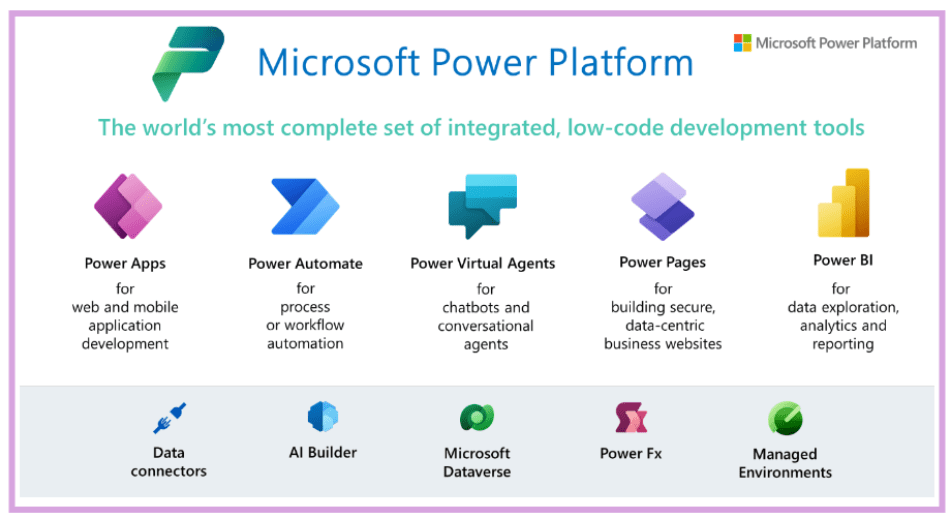
Introduction
In today’s rapidly evolving digital landscape, businesses are constantly seeking ways to streamline their processes, boost productivity, and drive growth. Enter Microsoft Power Platform, a powerful suite of low-code/no-code tools that empowers users to create customized business solutions without extensive coding knowledge. In this comprehensive guide, we will delve into the core components of Microsoft Power Platform and explore how it can revolutionize your business operations, enhance collaboration, and drive results. Discover the benefits of Power Apps for rapid app development, the automation capabilities of Power Automate, the data analysis and visualization features of Power BI, and the conversational AI potential of Power Virtual Agents.
Table of Contents
Section 1: Understanding Microsoft Power Platform
1.1 What is Microsoft Power Platform? Microsoft Power Platform is a collection of integrated applications that work seamlessly together, consisting of Power Apps, Power Automate (formerly known as Microsoft Flow), Power BI, and Power Virtual Agents. These tools are designed to empower business users to create, automate, and analyze data-driven applications and workflows.
1.2 Key Benefits of Microsoft Power Platform
- Rapid app development: With a low-code/no-code approach, Power Platform enables businesses to create custom applications quickly, reducing the dependency on traditional development cycles.
- Process automation: Power Automate allows users to automate repetitive tasks and integrate different applications, saving time and improving efficiency.
- Data analysis and visualization: Power BI provides robust reporting and data visualization capabilities, enabling users to gain valuable insights from their data and make informed decisions.
- Conversational AI: Power Virtual Agents allows businesses to build chatbots and conversational interfaces, enhancing customer interactions and support.
Section 2: Exploring Power Apps
2.1 Introduction to Power Apps Power Apps is a low-code development platform that allows users to create custom web and mobile applications without extensive coding skills. It offers a range of pre-built templates and connectors, enabling businesses to quickly build and deploy applications tailored to their unique requirements.
2.2 Use Cases for Power Apps
- Streamlining internal processes: Power Apps can be used to create forms, workflows, and dashboards to automate and simplify internal processes, such as expense approvals, employee onboarding, or project management.
- Customer-facing applications: Power Apps can also be used to build customer-facing applications, such as appointment booking systems, surveys, or self-service portals, improving customer engagement and satisfaction.
Section 3: Empowering Automation with Power Automate
3.1 Introduction to Power Automate Formerly known as Microsoft Flow, Power Automate allows users to automate workflows and integrate various applications and services. It offers a wide range of connectors and triggers, enabling seamless data transfer and process automation.
3.2 Use Cases for Power Automate
- Notifications and approvals: Power Automate can be used to send notifications and automate approval processes for tasks like leave requests, purchase orders, or content publishing.
- Data synchronization: Power Automate can sync data between different systems and automate data entry, ensuring consistency and reducing manual errors.
- Social media management: Power Automate can be utilized to monitor social media platforms, automatically post updates, or trigger notifications based on specific keywords or hashtags.
Section 4: Unleashing Insights with Power BI
4.1 Introduction to Power BI Power BI is a robust business intelligence tool that allows users to connect, analyze, and visualize their data. It provides interactive dashboards, reports, and data exploration capabilities, enabling businesses to gain valuable insights and make data-driven decisions.
4.2 Use Cases for Power BI
- Data visualization: Power BI offers a wide range of visualization options, allowing users to present data in a compelling and easily digestible manner, driving better understanding and analysis.
- Real-time reporting: Power BI can connect to live data sources and provide real-time insights, empowering businesses to monitor key metrics and respond swiftly to changing trends.
- Data consolidation: Power BI can consolidate data from various sources, enabling businesses to gain a comprehensive view of their operations and make informed decisions.
Section 5: Enhancing Customer Interactions with Power Virtual Agents
5.1 Introduction to Power Virtual Agents Power Virtual Agents is a powerful tool within the Microsoft Power Platform that enables businesses to build chatbots and conversational interfaces without extensive coding. With Power Virtual Agents, businesses can enhance customer interactions, provide self-service support, and automate common tasks.
5.2 Use Cases for Power Virtual Agents
- Customer support: Power Virtual Agents can handle customer inquiries, provide instant responses, and guide customers through common troubleshooting steps, improving customer satisfaction and reducing support costs.
- Lead generation and qualification: Power Virtual Agents can engage with website visitors, collect information, and qualify leads, streamlining the sales process and improving conversion rates.
- Self-service interfaces: Power Virtual Agents can be integrated into self-service portals, allowing customers to find information, place orders, or request assistance, providing a seamless and efficient user experience.
Section 6: Creating Engaging Websites with Power Pages
6.1 Introduction to Power Pages Power Pages is a feature within the Power Platform that enables users to build and publish websites using a user-friendly interface. With Power Pages, businesses can create engaging web pages, share content, and drive traffic without relying on traditional web development methods.
6.2 Benefits of Power Pages
- User-friendly website creation: Power Pages offers intuitive drag-and-drop functionality, allowing users to build visually appealing websites without the need for coding skills.
- Seamless integration: Power Pages can be seamlessly integrated with other Power Platform applications, such as Power Automate and Power Apps, enabling businesses to create cohesive and integrated digital experiences.
- Content management: Power Pages provides content management capabilities, allowing users to easily update and manage website content, ensuring the information is always up to date.
6.3 SEO Optimization with Power Pages
- URL structure and customization: Power Pages allows users to customize URLs, incorporating relevant keywords and creating search engine-friendly URLs.
- Metadata optimization: Power Pages enables users to optimize page titles, meta descriptions, and header tags, improving search engine visibility and click-through rates.
- Mobile responsiveness: Power Pages automatically ensures that websites are mobile-responsive, a crucial factor for SEO rankings.
Section 7: Harnessing the Power of Microsoft Dynamics 365 with Power Platform
7.1 Understanding Microsoft Dynamics 365
Microsoft Dynamics 365 is a comprehensive suite of business applications that combines CRM (Customer Relationship Management) and ERP (Enterprise Resource Planning) functionalities. When integrated with the Power Platform, Dynamics 365 becomes even more powerful, enabling businesses to leverage the data and processes within their CRM and ERP systems to create seamless end-to-end solutions.
7.2 Importance of Microsoft Dynamics 365 for Power Platform
- Data synchronization: By integrating Dynamics 365 with Power Platform, businesses can ensure data synchronization across different applications and systems. This enables a holistic view of customer interactions, sales activities, and operational processes, providing valuable insights for decision-making.
- Process automation: Dynamics 365 and Power Automate work together seamlessly, allowing businesses to automate complex workflows and streamline business processes. This automation reduces manual effort, improves efficiency, and enhances collaboration between teams.
- Enhanced customer engagement: Dynamics 365’s CRM capabilities, combined with Power Apps and Power Virtual Agents, empower businesses to create personalized customer experiences. With integrated customer data and chatbot functionalities, businesses can provide tailored support, generate leads, and nurture customer relationships.
- Analytics and reporting: Dynamics 365 integrates with Power BI, enabling businesses to leverage advanced analytics and reporting capabilities. By combining data from various sources within Dynamics 365, organizations can gain actionable insights and make data-driven decisions to optimize operations and drive growth.
- Scalability and extensibility: Microsoft Dynamics 365 is highly customizable and can be extended with Power Apps and Power Automate to meet specific business needs. This flexibility allows businesses to adapt and scale their processes as their requirements evolve, ensuring long-term growth and success.
7.3 Seamless Integration with Power Platform
The integration between Microsoft Dynamics 365 and Power Platform is seamless, providing a unified and connected environment for businesses. Users can build custom apps using Power Apps, automate workflows with Power Automate, analyze data with Power BI, and enhance customer interactions with Power Virtual Agents – all within the Dynamics 365 ecosystem.
Conclusion
Microsoft Power Platform provides a comprehensive set of tools to revolutionize business operations, enhance collaboration, and drive results. From rapid app development with Power Apps to automation capabilities with Power Automate, data analysis and visualization with Power BI, and conversational AI potential with Power Virtual Agents, the Power Platform empowers businesses to unlock their full potential. By leveraging the power of low-code/no-code tools, organizations can accelerate digital transformation, improve efficiency, and stay ahead in today’s competitive landscape. Embrace the power of Microsoft Power Platform and take your business to new heights.
In addition to Power Apps, Power Automate, and Power BI, Microsoft Power Platform offers powerful tools like Power Virtual Agents and Power Pages. Power Virtual Agents enhances customer interactions through chatbots, while Power Pages enables businesses to create engaging websites without coding. By leveraging these tools, businesses can provide exceptional customer support, automate tasks, and build visually appealing websites that drive traffic and engagement. Incorporating Power Virtual Agents and Power Pages into your Power Platform strategy can significantly boost your online presence, improve customer satisfaction, and drive business growth. Embrace the full potential of Microsoft Power Platform and elevate your digital capabilities.
Microsoft Dynamics 365’s integration with the Power Platform brings immense value to businesses. By combining CRM, ERP, and the power of low-code/no-code tools, organizations can synchronize data, automate processes, engage customers effectively, and gain actionable insights. The seamless integration between Dynamics 365 and Power Platform empowers businesses to streamline operations, improve productivity, and drive growth. Unlock the full potential of Microsoft Dynamics 365 and Power Platform, and elevate your business to new heights in the modern digital landscape.



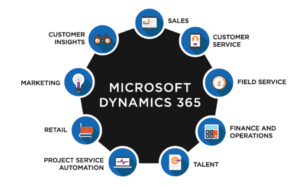
Pingback: Microsoft Power Apps: Empowering Rapid App Development and Streamlining Business Processes - Dynamics 365 And Power Platform Insights: Azure Dynamics Unleashed
Pingback: Mastering Microsoft Power Automate: Streamline Processes, Enhance Collaboration, and Drive Business Success - Dynamics 365 And Power Platform Insights: Azure Dynamics Unleashed
Pingback: Unlocking Business Success with Microsoft Power BI: Transforming Data into Actionable Insights - Dynamics 365 And Power Platform Insights: Azure Dynamics Unleashed
Pingback: Mastering Microsoft Virtual Agents: Revolutionize Customer Experiences with AI-powered Chatbots - Dynamics 365 And Power Platform Insights: Azure Dynamics Unleashed