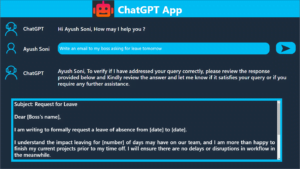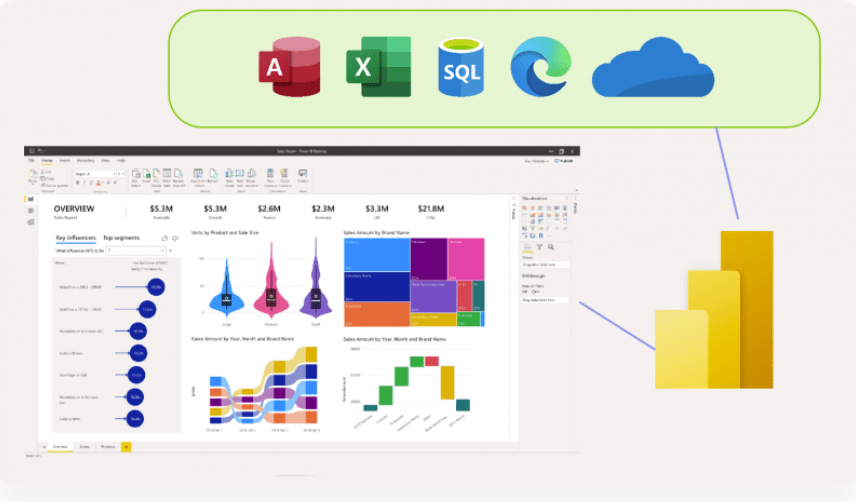
Introduction
In today’s data-driven world, businesses need robust tools to extract valuable insights from their data. Microsoft Power BI is a powerful business intelligence and analytics platform that empowers organizations to visualize and analyze data, enabling informed decision-making and driving business success. In this comprehensive blog post, we will delve into the world of Microsoft Power BI, exploring its features, benefits, and use cases. From data visualization and interactive dashboards to advanced analytics and AI capabilities, we will uncover how Power BI can revolutionize the way you work with data.
Table of Contents
Section 1: Understanding Microsoft Power BI
1.1 Introduction to Power BI
Learn the basics of Microsoft Power BI, including its purpose, key features, and components. Understand the role of Power BI Desktop, Power BI Service, and Power BI Mobile in the end-to-end data analysis and visualization process.
1.2 Connecting and Importing Data
Discover how Power BI enables seamless data connectivity and importing from various sources. Learn how to connect to databases, cloud services, spreadsheets, and other data repositories to bring your data into Power BI for analysis.
1.3 Transforming and Cleaning Data
Explore the data transformation and cleaning capabilities of Power BI. Learn how to reshape and cleanse your data to ensure accuracy and consistency, and prepare it for analysis and visualization.
Section 2: Data Visualization and Reporting
2.1 Creating Interactive Dashboards
Discover how to create stunning and interactive dashboards in Power BI. Learn how to design visually appealing reports and dashboards that effectively communicate insights and engage stakeholders.
2.2 Visualizations and Charts
Explore the wide range of visualizations and charts available in Power BI. Learn how to choose the right visualizations to effectively represent your data and convey meaningful insights.
2.3 Advanced Visualizations and Customization
Dive deeper into advanced visualizations and customization options in Power BI. Learn how to use custom visuals and design features to create tailored and impactful visualizations that meet your specific business needs.
Section 3: Advanced Analytics and Insights
3.1 Using DAX Functions
Get introduced to Data Analysis Expressions (DAX), the formula language in Power BI. Learn how to leverage DAX functions to perform calculations, create calculated columns and measures, and gain deeper insights into your data.
3.2 Time Intelligence Functions
Explore the time intelligence functions in Power BI and learn how to analyze data based on time-based trends, such as year-to-date, quarter-to-date, and moving averages. Uncover valuable insights by comparing data across different time periods.
3.3 Advanced Analytics with Power BI
Discover the advanced analytics capabilities of Power BI, including integration with Azure Machine Learning and the ability to build and deploy machine learning models. Explore predictive analytics, clustering, and other advanced techniques to uncover patterns and make data-driven predictions.
Section 4: Collaboration and Sharing
4.1 Sharing and Collaboration in Power BI
Learn how to share and collaborate on reports and dashboards with colleagues and stakeholders using Power BI. Explore different sharing options, such as sharing with specific users, groups, or embedding reports in applications.
4.2 Power BI Mobile App
Discover the Power BI Mobile app and its features. Learn how to access and interact with your reports and dashboards on the go, ensuring that critical data is always at your fingertips.
4.3 Data Governance and Security
Explore the data governance and security features in Power BI. Learn how to manage access to data, implement row-level security, and ensure data privacy and compliance.
Section 5: Power BI and Data Governance
5.1 Data Refresh and Scheduled Refresh
Explore the data refresh options in Power BI and learn how to ensure that your reports and dashboards are always up to date. Discover how to set up scheduled refreshes to automatically update data from various sources, ensuring the accuracy and freshness of your insights.
5.2 Data Security and Compliance
Delve into the data security and compliance features of Power BI. Learn how to implement row-level security, manage user access, and ensure compliance with data protection regulations. Understand how Power BI supports encryption, data classification, and auditing to maintain the security and integrity of your data.
Section 6: Advanced Features and Integrations
6.1 Power BI and Azure Integration
Discover the integration capabilities between Power BI and Azure, Microsoft’s cloud computing platform. Learn how to leverage Azure services such as Azure Data Lake Storage and Azure Machine Learning to enhance your data analysis and gain advanced insights.
6.2 Power BI API and Custom Development
Explore the Power BI API and learn how to extend its capabilities through custom development. Discover how to programmatically interact with Power BI, automate tasks, and build custom solutions tailored to your specific business requirements.
Section 7: Power BI and Advanced Analytics
7.1 Natural Language Processing (NLP) and Q&A
Explore the natural language processing capabilities of Power BI, allowing users to ask questions and get instant insights using plain language queries. Learn how to enable Q&A in your reports and empower users to interact with data using conversational analytics.
7.2 Advanced Data Modeling with Power BI
Delve into advanced data modeling techniques in Power BI, such as creating relationships, calculated tables, and hierarchies. Discover how to optimize your data model for performance and create complex calculations using DAX.
Section 8: Power BI and Data Insights
8.1 Power BI and Data Visualization Best Practices
Learn the best practices for designing effective and compelling visualizations in Power BI. Explore techniques for selecting the right chart types, organizing data, and utilizing colors and fonts to enhance data communication and storytelling.
8.2 Power BI and Data Driven Decision Making
Discover how Power BI enables data-driven decision making by providing real-time insights and interactive dashboards. Learn how to leverage Power BI to monitor key performance indicators (KPIs) and track business metrics, empowering you to make informed decisions based on accurate data.
Section 9: Power BI and Collaboration
9.1 Power BI Workspace and Collaboration
Explore the collaborative features of Power BI workspaces, where teams can collaborate on shared datasets, reports, and dashboards. Learn how to create and manage workspaces, assign roles and permissions, and facilitate effective collaboration within your organization.
9.2 Power BI App and Content Distribution
Discover how to distribute Power BI content using apps, enabling users to access and consume reports and dashboards seamlessly. Learn how to package and share content securely with specific users or groups, ensuring controlled access and consistent experiences.
Section 10: Power BI and Enterprise Deployment
10.1 Power BI Premium and Power BI Report Server
Explore the enterprise deployment options offered by Power BI, such as Power BI Premium and Power BI Report Server. Learn how these solutions cater to the needs of larger organizations, providing enhanced performance, scalability, and on-premises deployment options.
10.2 Power BI Governance and Administration
Understand the importance of governance and administration in a Power BI deployment. Learn how to implement data governance policies, manage access and security, and ensure compliance with organizational standards and regulations.
Section 11: Power BI and Mobile Reporting
11.1 Power BI Mobile App Features
Explore the features and capabilities of the Power BI mobile app. Learn how to access your reports and dashboards on the go, interact with data using touch gestures, and receive notifications for data-driven alerts and updates.
11.2 Designing for Mobile with Power BI
Discover best practices for designing mobile-friendly reports and dashboards in Power BI. Learn how to optimize visualizations for smaller screens, create responsive layouts, and leverage mobile-specific features like GPS and camera integration.
Section 12: Power BI and AI Integration
12.1 Power BI and AI-Powered Insights
Explore how Power BI integrates with artificial intelligence (AI) to provide advanced insights and predictions. Learn how to leverage AI capabilities like anomaly detection, forecasting, and sentiment analysis to gain deeper understanding and uncover hidden patterns in your data.
12.2 Cognitive Services and Power BI
Discover how to enhance your Power BI reports and dashboards with Microsoft Azure Cognitive Services. Learn how to incorporate natural language processing, image recognition, and text analytics to derive additional value and insights from your data.
Conclusion
Microsoft Power BI empowers organizations to transform raw data intoactionable insights, enabling data-driven decision-making and business success. With its intuitive interface, powerful analytics capabilities, and seamless collaboration features, Power BI is a game-changer in the world of business intelligence. By harnessing the power of Power BI, you can unlock the true potential of your data and gain valuable insights that drive innovation and growth. Embrace Microsoft Power BI and embark on a journey of visualizing, analyzing, and unlocking the full potential of your data.
Microsoft Power BI empowers organizations to transform raw data into actionable insights, enabling data-driven decision-making and business success. With its intuitive interface, powerful analytics capabilities, and seamless collaboration features, Power BI is a game-changer in the world of business intelligence. By harnessing the power of Power BI, you can unlock the true potential of your data and gain valuable insights that drive innovation and growth. From data visualization and interactive dashboards to advanced analytics and integrations with Azure, Power BI offers a comprehensive platform for unleashing the power of your data. Embrace Microsoft Power BI and embark on a journey of visualizing, analyzing, and unlocking the full potential of your data.
Microsoft Power BI empowers organizations to transform raw data into actionable insights, enabling data-driven decision-making and business success. With its intuitive interface, powerful analytics capabilities, and seamless collaboration features, Power BI is a game-changer in the world of business intelligence. By harnessing the power of Power BI, you can unlock the true potential of your data and gain valuable insights that drive innovation and growth. From data visualization and interactive dashboards to advanced analytics, collaboration, and enterprise deployment, Power BI offers a comprehensive platform for unleashing the power of your data. Embrace Microsoft Power BI and embark on a journey of visualizing, analyzing, and unlocking the full potential of your data.
Microsoft Power BI empowers organizations to transform raw data into actionable insights, enabling data-driven decision-making and business success. With its intuitive interface, powerful analytics capabilities, and seamless collaboration features, Power BI is a game-changer in the world of business intelligence. By harnessing the power of Power BI, you can unlock the true potential of your data and gain valuable insights that drive innovation and growth. From data visualization and interactive dashboards to advanced analytics, collaboration, mobile reporting, AI integration, and more, Power BI offers a comprehensive platform for unleashing the power of your data. Embrace Microsoft Power BI and embark on a journey of visualizing, analyzing, and unlocking the full potential of your data.