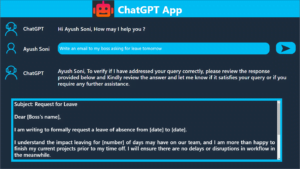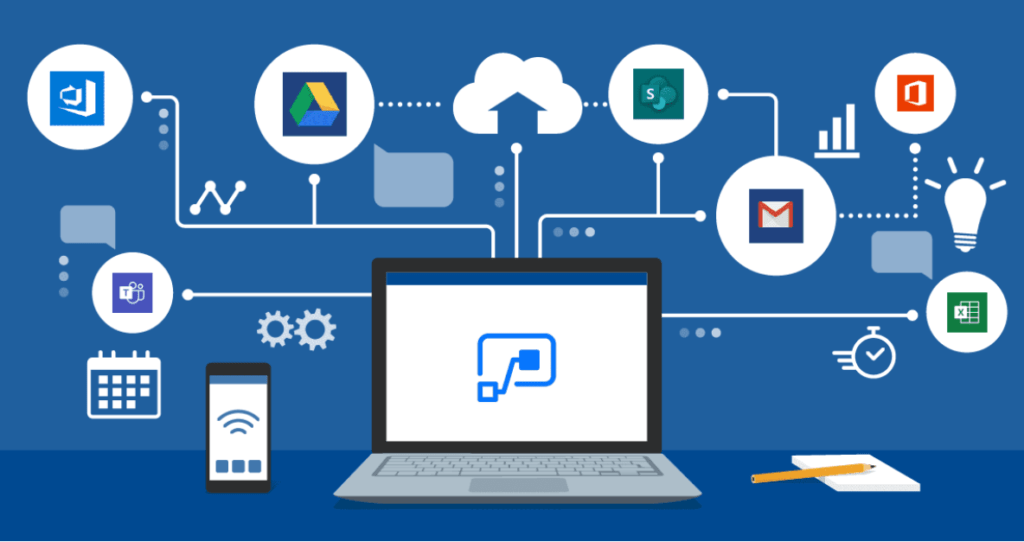
Introduction
In today’s fast-paced digital world, automation plays a crucial role in streamlining business processes and improving productivity. Microsoft Power Automate, a powerful cloud-based automation platform, enables organizations to create workflows and automate tasks across various applications and services. With its user-friendly interface and extensive range of connectors, Power Automate empowers users to automate repetitive tasks, integrate systems, and drive efficiency. In this blog post, we will delve into the capabilities of Microsoft Power Automate, explore its key features, discuss its benefits for businesses, and provide practical examples of automation scenarios. Get ready to unleash the potential of automation with Microsoft Power Automate.
Table of Contents
Section 1: Introduction to Microsoft Power Automate
1.1 Understanding Power Automate
Learn the basics of Microsoft Power Automate, including its purpose, core functionalities, and how it fits into the Microsoft Power Platform ecosystem. Gain insights into the low-code/no-code environment that enables users of all skill levels to create powerful workflows and automate business processes.
1.2 Power Automate Interface and Key Components
Explore the Power Automate interface, including the flow designer, connectors, and templates. Understand the essential components of Power Automate, such as triggers, actions, and conditions, and learn how they come together to build automation workflows.
Section 2: Creating Workflows with Power Automate
2.1 Workflow Creation Process
Discover the step-by-step process of creating a workflow in Power Automate. From selecting triggers to defining actions and configuring conditions, learn how to build automation workflows that cater to specific business needs.
2.2 Power Automate Templates
Explore the extensive library of pre-built templates available in Power Automate. These templates provide a starting point for creating workflows and offer a range of automation solutions across different industries and use cases. Learn how to customize templates to suit your specific requirements.
2.3 Customizing Workflows with Actions and Connectors
Delve into the vast array of actions and connectors available in Power Automate. Understand how to leverage these components to interact with various applications, services, and data sources, allowing for seamless integration and automation.
Section 3: Automation Scenarios with Power Automate
3.1 Streamlining Approval Processes
Discover how Power Automate can automate approval workflows, simplifying the process and eliminating manual tasks. From requesting approvals to tracking and notifying stakeholders, Power Automate enables efficient and auditable approval processes.
3.2 Data Integration and Synchronization
Explore how Power Automate can facilitate data integration and synchronization between different systems and platforms. Learn how to automate data transfers, updates, and notifications, ensuring data consistency and accuracy across the organization.
3.3 Notification and Alert Automation
Learn how Power Automate can send automated notifications and alerts based on specified triggers. Whether it’s notifying team members of new tasks, sending alerts for critical events, or providing reminders, Power Automate keeps teams informed and improves communication.
3.4 Social Media Management
Discover how Power Automate can simplify social media management by automating tasks such as posting content, monitoring mentions and hashtags, and engaging with followers. Enhance your social media presence and save time with intelligent automation.
Section 4: Advanced Features and Integration
4.1 Advanced Workflow Design with Conditions and Loops
Explore advanced workflow design techniques using conditions and loops. Learn how to incorporate decision-making logic and repetitive actions into your workflows, allowing for more complex automation scenarios.
4.2 Integration with Microsoft 365 and Azure Services
Discover the power of integrating Power Automate with Microsoft 365 and Azure services. Learn how to leverage these services to access and manipulate data, trigger workflows based on
events, and create end-to-end automation solutions.
4.3 Data Analysis and Reporting
Explore how Power Automate can automate data analysis and reporting tasks. Learn how to extract data, perform calculations, generate reports, and deliver them to stakeholders automatically, providing valuable insights and saving time.
Section 5: Power Automate Governance and Security
5.1 Establishing Governance Policies for Power Automate
Learn about the importance of governance in Power Automate and how to establish policies and guidelines to ensure secure and compliant automation practices. Explore topics such as data privacy, access control, and approval processes to maintain control over automation workflows.
5.2 Security Best Practices
Discover best practices for ensuring the security of your Power Automate workflows. Explore features such as data loss prevention, encryption, and multi-factor authentication to protect sensitive information and prevent unauthorized access. Implementing these security measures will help safeguard your organization’s data and maintain compliance with regulatory requirements.
5.3 Monitoring and Auditing
Explore the monitoring and auditing capabilities of Power Automate to ensure the smooth operation and compliance of your automated workflows. Learn how to track workflow executions, identify issues, and generate reports to gain insights into automation performance and address any potential concerns.
Section 6: Power Automate Community and Resources
6.1 Engaging with the Power Automate Community
Discover the vibrant Power Automate community, including forums, blogs, and social media groups. Engage with fellow automation enthusiasts, share knowledge, and seek advice on automation best practices. Stay connected with the latest updates, tips, and tricks to enhance your Power Automate skills.
6.2 Learning and Training Resources
Explore a variety of learning resources available to expand your Power Automate knowledge. Microsoft provides official documentation, tutorials, and video courses to help you master Power Automate. Additionally, explore online communities and webinars to learn from industry experts and stay up to date with the latest automation trends.
6.3 Power Automate Bloggers and Influencers
Discover popular Power Automate bloggers and influencers who regularly share insights, use cases, and automation tips. Following these thought leaders can provide valuable information and inspiration to enhance your automation journey. Stay connected with the community and leverage their expertise to maximize the benefits of Power Automate.
Section 7: Power Automate and Business Process Automation
7.1 Streamlining Manual Tasks
Discover how Power Automate can streamline manual tasks and repetitive processes within your organization. Explore use cases where manual data entry, document approvals, and email notifications can be automated, freeing up valuable time and resources.
7.2 Improving Collaboration and Communication
Learn how Power Automate can enhance collaboration and communication within teams and departments. Explore automation scenarios such as automated meeting scheduling, team notifications, and document sharing, enabling seamless collaboration and improving overall productivity.
7.3 Enhancing Customer Experience
Explore how Power Automate can be utilized to improve the customer experience. Learn how to automate customer onboarding processes, response to inquiries, and feedback management, providing a seamless and efficient customer journey.
Section 8: Power Automate Analytics and Insights
8.1 Data-driven Decision Making
Discover how Power Automate can provide valuable insights and analytics on workflow performance and efficiency. Learn how to leverage Power Automate analytics to identify bottlenecks, optimize processes, and make data-driven decisions to drive continuous improvement.
8.2 Reporting and Visualization
Explore the reporting and visualization capabilities of Power Automate. Learn how to create customized dashboards and reports to track automation metrics, monitor trends, and communicate the impact of automation initiatives to stakeholders.
8.3 Continuous Monitoring and Optimization
Discover how Power Automate enables continuous monitoring and optimization of automation workflows. Learn how to set up alerts and notifications for workflow failures, performance issues, or unusual activity, enabling proactive troubleshooting and optimization of automated processes.
Section 9: Power Automate and Data Integration
9.1 Seamless Data Integration
Explore how Power Automate facilitates seamless data integration across various applications and systems. Learn how to leverage connectors to automate data transfers, sync data between platforms, and ensure data consistency and accuracy.
9.2 Real-time Data Updates
Discover how Power Automate enables real-time data updates across different systems. Learn how to trigger workflows based on data changes and automate the updating of records, ensuring that information is always up to date and accessible.
9.3 Data Transformation and Enrichment
Explore how Power Automate can transform and enrich data as it flows between different systems. Learn how to utilize actions and functions to manipulate and enhance data, enabling organizations to derive more value from their information.
Section 10: Power Automate and External Systems Integration
10.1 Extending Automation to External Systems
Learn how Power Automate can seamlessly integrate with external systems, such as third-party applications and services. Explore the wide range of connectors available to connect Power Automate with popular tools, expanding the automation capabilities of your organization.
10.2 Custom API Integration
Discover how Power Automate can integrate with custom APIs, enabling organizations to connect with their proprietary systems and solutions. Learn how to leverage custom connectors and HTTP actions to build powerful automation workflows that interact with custom APIs.
10.3 IoT and Device Integration
Explore how Power Automate can integrate with IoT devices and sensors, enabling organizations to automate processes and gather real-time data from the physical world. Discover how to trigger workflows based on device events, collect sensor data, and take actions based on IoT inputs.
Conclusion
Microsoft Power Automate empowers organizations to streamline processes, improve productivity, and drive efficiency through automation. With its user-friendly interface, extensive range of connectors, and powerful capabilities, Power Automate is a game-changer in workflow automation. From simple tasks to complex processes, it offers endless possibilities for automating repetitive tasks, integrating systems, and optimizing productivity. Embrace the potential of Microsoft Power Automate and unlock the true power of automation in your organization.
Revolutionizing the automation landscape, Power Automate enables organizations to streamline processes and enhance productivity. By implementing governance and security best practices, you can ensure secure and compliant use. Engaging with the Power Automate community and utilizing available resources further enhances automation skills and keeps you updated with the latest trends. Embrace the power of automation with Microsoft Power Automate, unlocking a world of possibilities for efficiency, productivity, and business transformation.
Power Automate is a powerful tool that automates processes, enhances collaboration, and provides valuable insights. By streamlining manual tasks, improving collaboration and communication, and enhancing the customer experience, it empowers organizations to be more efficient and productive. With its analytics and reporting capabilities, Power Automate enables data-driven decision-making and continuous monitoring and optimization. Embrace the power of Power Automate to drive business success through automation.
Revolutionizing business automation, Power Automate enables seamless data integration, real-time updates, and external systems integration. By leveraging its capabilities, organizations can streamline processes, enhance data accuracy, and extend automation to external platforms. Transform and enrich data to derive more value from information. Embrace the power of data integration and external systems integration with Microsoft Power Automate to unlock a new level of automation efficiency.